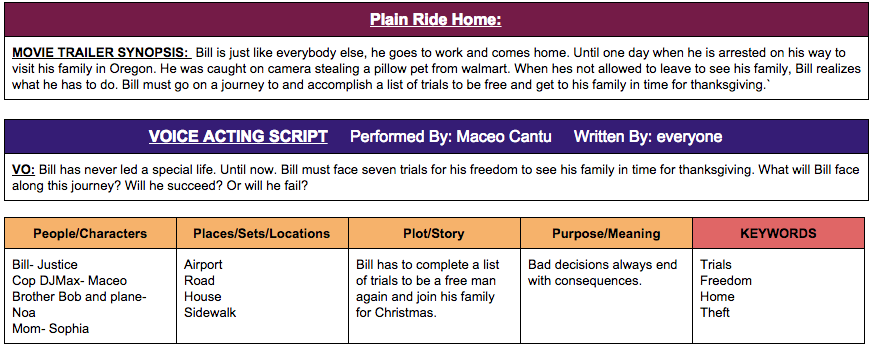I think the part the audience will enjoy the most is the last scene. I the last scene every one involved in the video walk away from the camera on rocks. After about 3 seconds of walking we all pause and turn around. Also in the background there are explosions going on. When this scene comes everyone just smiles and laughs.
Our music video shows about every thing that we learned. It has everything from camera tricks to special effects. We also have a photoshop image at the end and we used almost every tool while doing it. It also contains good lip-syncing. We also have good story telling involved in the video